The power of drop-off analytics: see where your forms lose people
If people start your form but never finish, drop-off analytics tell you why. Here’s how to find the leaks and fix them fast.
10/22/2025
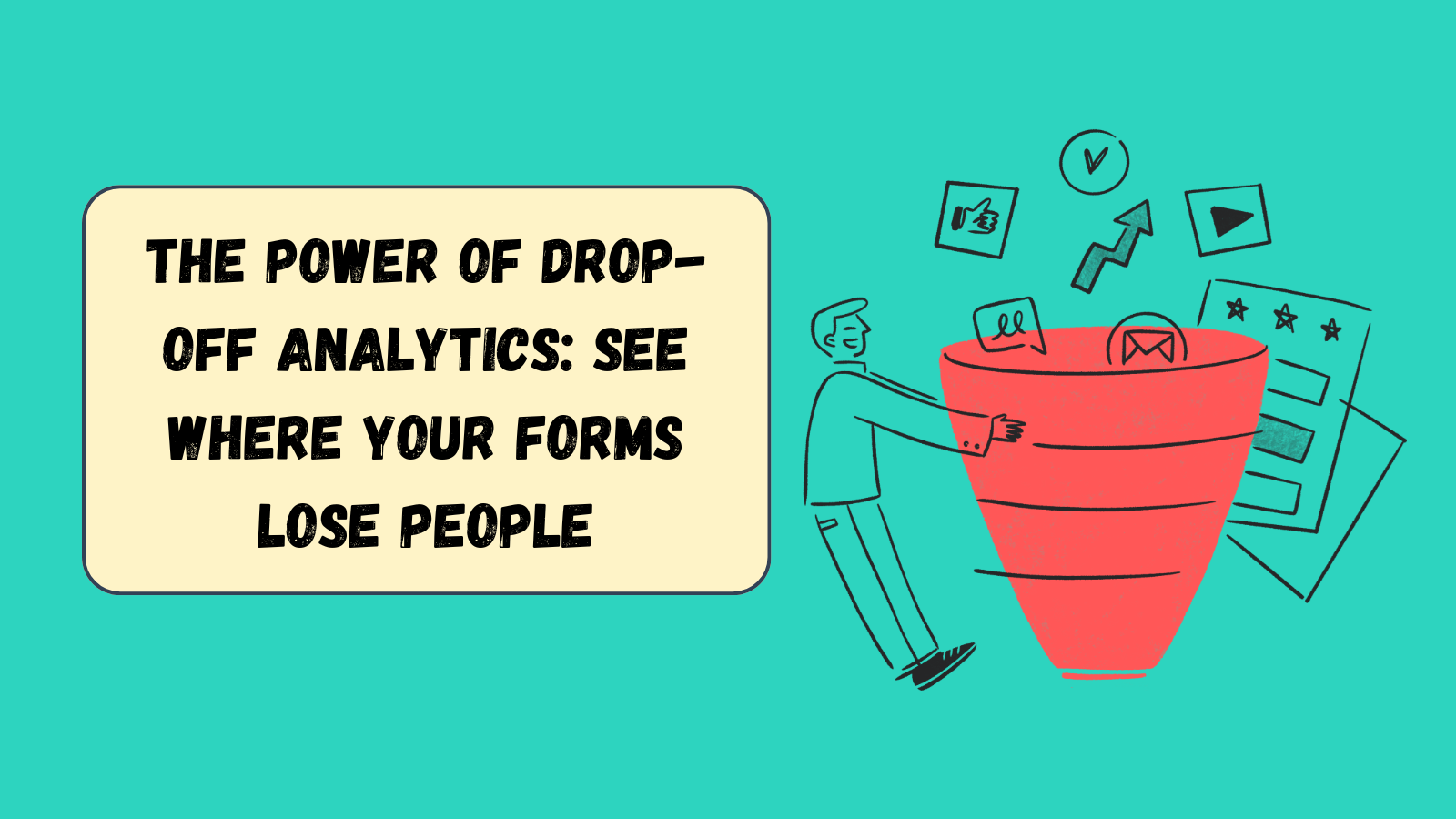
The power of drop-off analytics: see where your forms lose people
You launched the form. Traffic looks good.
Then you check responses — and half your users bailed halfway through.
Sound familiar?
That’s not bad luck; that’s a drop-off problem.
And you can’t fix what you can’t see.
This post breaks down what drop-off analytics are, why they matter, and how to use them to improve completion rates — the way we built it inside Survee.
Try it live: See a real drop-off funnel in action →
1) What “drop-off” really means
Drop-off happens when someone starts your form but never submits it.
Every step they quit on is a silent vote: “I lost interest here.”
Without analytics, you only see totals — not the story in between.
With drop-off insights, you see exactly where attention fades, question by question.
Example:
- Q1 — 100 responses
- Q2 — 93 responses
- Q3 — 54 responses
Boom. Now you know where to focus.
2) Why most people ignore it (and regret it later)
A lot of teams only measure response count or completion rate.
That’s like checking your car’s top speed without noticing the flat tire.
You can’t optimize completion without knowing where people stop.
Maybe your third question is confusing, too personal, or too early.
Drop-off data doesn’t judge — it just points the flashlight.
3) What drop-off analytics tell you
- Which questions lose attention — your “too hard” or “too soon” moments.
- How form length impacts completion — where fatigue kicks in.
- Which devices underperform — maybe mobile layout is off.
- How small wording tweaks improve flow — after changes, you see the difference instantly.
Bonus: In Survee, every form automatically tracks this. No setup, no scripts.
Check it under Analytics → Completion Funnel.
4) How to use the data to fix drop-off
Here’s the simple 3-step feedback loop our customers use:
Step 1: Spot the leak
Open your drop-off funnel. Find the step with the biggest dip.
Step 2: Diagnose why
Ask yourself:
- Is the question too personal too early?
- Is it a long text box on mobile?
- Are there too many choices or unclear wording?
Step 3: Fix and re-test
Tighten wording, move the question later, or split it into two.
Then relaunch and compare completion.
That’s how you move from guessing to knowing.
5) Real-world example
Let’s say you’re collecting product feedback.
You notice a 35 % drop at “What’s your job title?”
Turns out, people don’t want to over-explain — especially early on.
Move it after “How satisfied are you so far?” and watch completion climb.
Small changes, big impact — that’s the magic of data-driven iteration.
6) Don’t overthink — just start measuring
You don’t need a huge data team to make sense of this.
If you can read a simple funnel chart, you can optimize your form.
At Survee, every question automatically contributes to your completion analytics.
You’ll know exactly where users pause, skip, or leave — and that knowledge compounds fast.
Final thought
Every drop-off is an opportunity, not a failure.
It’s your users quietly telling you what’s confusing, boring, or too soon.
With clear analytics, you can fix it before you lose the next 100 responses.
Start tracking today:
Create your first form → or explore analytics in the demo →
Published by Survee — the conversational form builder with built-in analytics and zero guesswork.